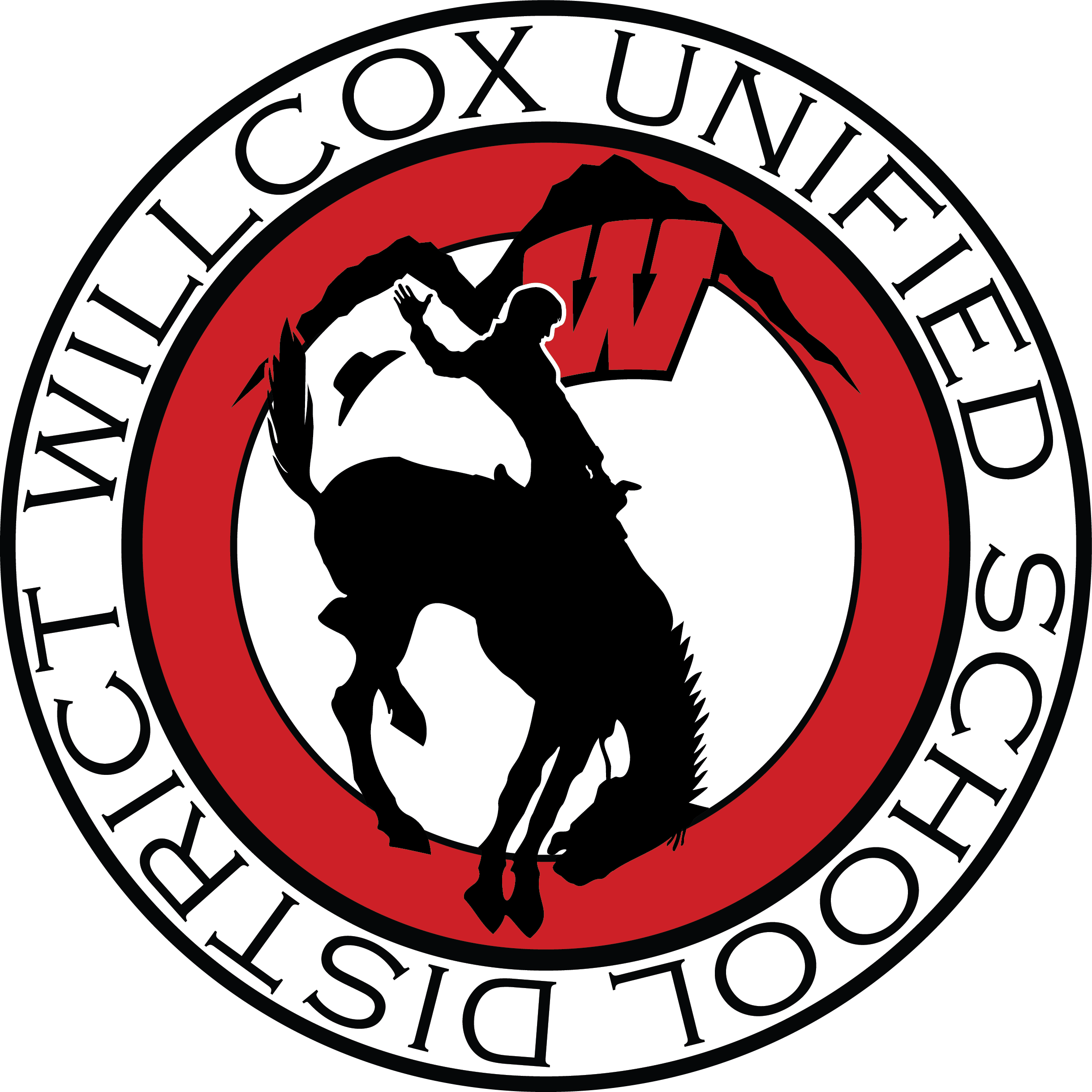Our Human Resources Department
Teaching is a challenging and rewarding career. In today’s world, it is more important than ever to help build strong minds and character in our children. By becoming a teacher in our school district, you can be a part of that change.
There are many benefits to working with us here at Willcox Unified. We are able to offer our faculty and staff:
- Medical insurance
- Dental coverage
- Vision plan
- 403B plans
In addition to these benefits, faculty and staff do not work weekends, school holidays, or during summer break. It is a flexible job that works especially well if you also have children in the school system.
If you are interested in applying for any of our open positions, we take online applications through Frontline. Please check out our Letter to Applicants first. It will give you more detailed information about what you’ll need to apply. Questions? Don’t hesitate to contact us.
Electronic Employee Forms and Information
If you currently work in our district, we’ve included many forms you may need to fill out during the year. We’ve done this to help make things easier on you, as we know it is sometimes difficult to find time in the day to stop by the district office.
Please follow the instructions below when filling out one of our electronic forms:
- Save the documents to your computer. Put them in a folder where you will remember where they are. In an effort to cut down on paper waste, we no longer accept paper copies of these forms.
- Open the saved document, and select the first gray box. You can type directly into the gray boxes. Some boxes are drop down lists, and you must select from the choices available. Others are check mark boxes. Please check all that apply.
- You can go between gray boxes by pressing TAB, or you can select them individually with your cursor.
- Please fill out as much information as you can. You do not have to sign them, as you will not be printing them. When you email them to your supervisor, it will count as your signature.
- Once you have completely filled out the form, save a copy of it to your computer. Do this by selecting “Save As,” and give the document a new name.
- If you have information that needs to go with the request form such as conference info, hotel info, or anything else, please scan it, and send it to your supervisor along with the request in the email.
- Next, create a new email to your supervisor. Attach the saved request form to your email along with any additional information, and send it to your supervisor. If it is a Facility Use Request, please email it directly to Destany Smith.
- Your supervisor will then either approve or deny the request and forward it to the district office for approval and processing.
- Once processed, we will send you an email confirmation of your request.
Our goal is to reduce the amount of paper handling and to expedite request time. Thank you for your cooperation in this effort. If you have any questions, please contact Shannon Martinez.